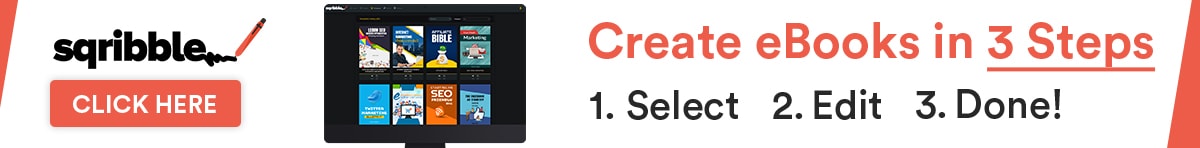Sqribble Review: A Powerful Tool for eBook Creation
If you’ve been marketing online for any length of time, you’re undoubtedly familiar with the power of lead magnets, eBooks, and reports in building your list or generating sales. However, you’re also likely aware of the challenges associated with creating these digital assets. The writing, designing, and formatting can be a time-consuming and frustrating process.
That’s where Sqribble comes in. This innovative online tool streamlines the eBook creation process, allowing you to effortlessly produce professional-quality eBooks, reports, and whitepapers with just a few clicks.
While there have been numerous eBook creator tools on the market, many of them suffer from significant drawbacks. Common issues include subpar templates, unreliable performance, and the need for additional tools to complete the process. Sqribble aims to address these shortcomings and provide a seamless, efficient solution for eBook creation.
The Challenges of eBook Creation
Creating high-quality eBooks that engage your audience and drive results can be a daunting task. From writing and designing to formatting and publishing, there are many steps involved that can be both time-consuming and frustrating.
What is Scribble?
Sqribble is a unique eBook creation tool that sets itself apart with its professional templates, stunning designs, and exceptional ease of use. Unlike many other eBook creators, Sqribble is completely bug-free, making the process of creating an eBook a satisfying and enjoyable experience.
One of Sqribble’s most impressive features is its extensive library of templates, covering 15 different niche categories and offering a total of 50 options. Additionally, Sqribble provides 10 distinct eBook themes, ensuring that you can find the perfect design for your project.
Beyond its templates, Sqribble offers a range of powerful features that streamline the eBook creation process. These features include automatic table of contents, headers, and footers; drag-and-drop design; the ability to add or delete pages; integration of your own media; access to over 300 Google Fonts; and even automatic content generation.
Furthermore, Sqribble allows you to transform your eBook into a flipbook, adding an interactive element that enhances the reading experience.
Sqribble was developed by Adeel Chowdhry, a renowned internet entrepreneur and best-selling author with over a decade of experience in the digital industry. Chowdhry has a track record of creating successful digital products, such as Pixel Studio FX, which sold tens of thousands of units globally.
Given his expertise and reputation for delivering high-quality solutions, it’s reasonable to expect Sqribble to meet the same standards of excellence.
While Sqribble is a highly effective and powerful tool, it’s important to note that it’s not without its flaws
Sqribble Video
What I Didn't Like About Sqribble
While Sqribble is a powerful tool, it’s not without its drawbacks. One notable aspect is the presence of four upsells, which can be somewhat annoying, especially considering that some of the most desirable features are locked behind these additional purchases.
Although not strictly necessary, the upsells can significantly enhance Sqribble’s capabilities. If you’re looking to unlock the tool’s full potential, it’s worth considering them.
Here’s a brief overview of the upsells:
- Sqribble Professional: This upgrade provides access to an additional 150 professional eBook templates, including the best ones available. It also includes graphics and ready-made content for various niches. This upsell is ideal for those seeking a wider variety of templates and content.
- Sqribble Prime: This upgrade grants you access to 15 premium “limited edition” eBook templates that are added to your Sqribble dashboard monthly. This is a great option for users who want to stand out from the crowd and continuously expand their template library.
- Sqribble Fantasia 3D: This upsell offers two features: a 3D cover creation tool and the ability to create flipbooks. The 3D cover creation tool allows you to transform flat covers into lifelike 3D representations, making your eBooks more visually appealing. Flipbooks add an interactive element to your eBooks, making them more engaging for readers.
- Auto Job Finder Software: If you plan to use Sqribble to offer eBook creation services, this upsell is essential. It automatically finds relevant freelance jobs and notifies you, saving you time and potentially increasing your income.
What I Loved About Sqribble
Sqribble’s standout features include its professional designs, user-friendly interface, and remarkable speed, which allow you to create stunning eBooks in a matter of minutes.
One of the highlights is the ability to transform your eBook into a flipbook, adding an interactive element that enhances the reading experience and makes your eBook feel more tangible.
Sqribble offers an exceptional level of customization, allowing you to tweak designs, layouts, and other elements to your liking. The tool even generates a table of contents and automatically inserts your content into a well-designed layout. You can further customize your eBook by adding or deleting content, experimenting with formatting and design elements, and more.
If you’re overwhelmed by the numerous customization options, Sqribble also provides a simplified approach. You can choose from pre-designed templates, layouts, and styles, allowing the tool to automatically insert your content and create a professional eBook that stands out from the competition.
How Scribble Works
- Choose a Template: Select a template that matches your eBook’s topic and style.
- Customize: Add your own text, images, and other elements to personalize the template.
- Generate Content: Use Sqribble’s AI-powered content generation feature to get ideas or create content from scratch.
- Add Interactive Elements: Enhance your eBook’s engagement with interactive features like flipbooks and videos.
- Export and Publish: Export your eBook in the desired format and distribute it to your audience.
Benefits of Using Sqribble
- Save Time and Effort: Sqribble’s templates and automated features can significantly reduce the time it takes to create an eBook.
- Create Professional-Looking eBooks: With Sqribble’s professional templates and customization options, you can create eBooks that look polished and professional.
- Easy to Use: The tool’s intuitive interface makes it accessible to users of all skill levels, even those with no design experience.
- Enhance Engagement: Interactive elements like flipbooks and videos can make your eBook more engaging for readers.
- Affordable: Sqribble offers competitive pricing compared to other eBook creation tools.
The Pros and Cons of Sqribble
Pros:
- Time-saving: Streamline the eBook creation process and save hours of work.
- Professional Designs: Create high-quality eBooks with professional-looking templates and designs.
- Easy to Use: Intuitive interface makes it accessible to users of all skill levels.
- Interactive Elements: Enhance your eBook’s engagement with interactive features.
- Affordable: Competitive pricing compared to other eBook creation tools.
Cons:
- Limited Customization: While Sqribble offers a good range of customization options, some users may find them limited compared to other tools.
- Upsells: Sqribble offers additional features and upgrades through upsells, which can increase the overall cost.
Is Sqribble Right for You?
If you’re looking for a user-friendly and affordable tool to create professional-looking eBooks, Sqribble is definitely worth considering. Its powerful features and intuitive interface make it a great choice for both beginners and experienced marketers.
Final Thoughts
The standard has risen online. These days, your eBooks can’t look like crap, or people just won’t want to optin, buy or read it. And because people are busier than ever, they will only spend a couple of seconds deciding whether your book is worth reading or not.
With Sqribble, you can instantly create books that scream trust, credibility and value, and attract more subscribers and sales.
Creating eBooks has always been a pain for most marketers, but with Sqribble, it really doesn’t have to be. With a few clicks, you can choose a template, add content, tweak the layout and then publish online… in just minutes from now.
Instead of spending hundreds — or even thousands — on freelancers, or even more money on fancy software, I would seriously recommend giving Sqribble a test drive first… I think you’ll be amazed how powerful, easy and quick the whole experience is.
Ready to take your eBook creation to the next level? Start your free trial of Sqribble today and experience the power of this amazing tool firsthand.